up
Lessons
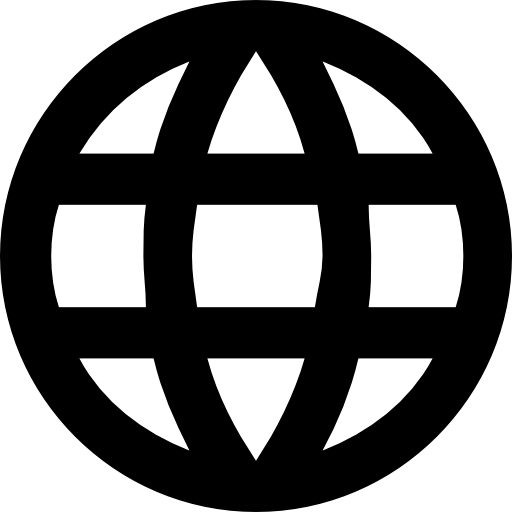
English
Hello! Here you will learn how to create your own sites in Visual Studio Code
To get started, you'll need to download Visual Studio Code here:https://code.visualstudio.com/
!!! Attention Visual Studio Code on phones is not convenient!!!
Watch video lesson #1
You could see how h1, h2 and h3 were written in the video. This means: text size. h1: is the largest size, h2: slightly smaller, h3: even smaller. There is also h4 h5 and h6. I think you already understand how it works. It's also easy with colors, you just need to write style="color and for example blue. That's it.
lesson №2.
You can search for your background image.
Lesson #3. we make the image.
Images are also very easy img src="your picture.png"
Lesson #4. add video
